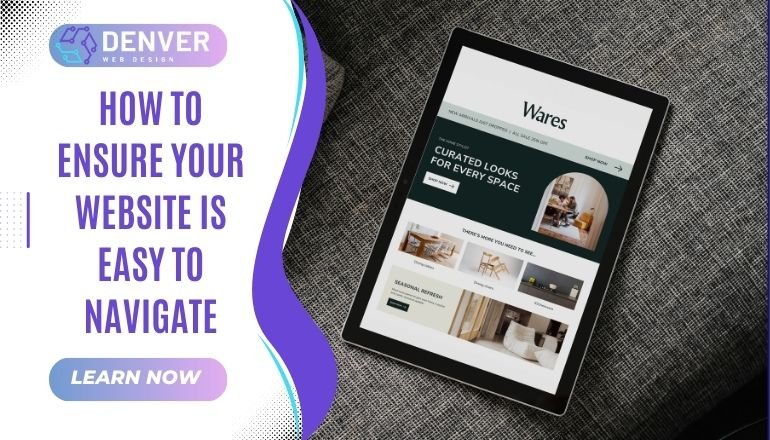
Introduction
A website’s navigation is its backbone, guiding visitors to key information quickly and effortlessly. An intuitive navigation structure is essential for both user experience (UX) and website performance. If your visitors struggle to find what they’re looking for, they’re likely to leave, negatively impacting your bounce rate and conversion rates. Whether you’re optimizing an existing site or starting from scratch, adhering to the best practices in web design will ensure that your website delivers seamless navigation. At Web Design Denver, we focus on crafting user-friendly websites designed to engage and convert visitors from the first click.
What Is Easy-to-Navigate Web Design?
Easy-to-navigate web design refers to the organization and presentation of content on a website in a way that enables users to find relevant information with minimal effort. A well-designed navigation system streamlines the user experience (UX), ensuring that visitors don’t waste time searching for key sections of the site. Central aspects of user-friendly design include clearly defined categories, logical page hierarchies, and well-structured layouts.
Why is this essential for modern websites? With the rise of mobile devices and the increasing importance of responsive web design, making navigation intuitive across different screen sizes is a crucial factor in website success. Your navigation system should adapt seamlessly, offering visitors an equally optimized experience on mobile, tablet, and desktop platforms.
Why is Easy-to-Navigate Web Design Essential for Your Website?
User-friendly navigation is paramount for improving various aspects of your website:
- Enhanced User Experience (UX): Clear, simple, and accessible navigation enables users to find their desired content quickly and easily. The smoother their experience, the more likely they are to remain on your site and explore further.
- SEO Benefits: Search engines like Google prioritize websites that are easily navigable. When your site’s pages are logically linked and organized, search crawlers can index and rank your content more effectively. Clear navigation also means visitors spend more time on your site, boosting SEO for websites.
- Increased Conversion Rates: Streamlined navigation leads to higher user satisfaction, fostering increased conversions. Whether your goal is to have users make a purchase, submit a form, or engage with content, making the process simple can dramatically boost your results.
Key Features of Easy-to-Navigate Websites
For a website to be easy to navigate, there are a few crucial components that must be in place:
- Logical Structure & Hierarchy: Organizing content in a logical, hierarchical structure helps users and search engines navigate your website. Group related content together in categories, use dropdowns for subpages, and ensure that there’s a clear route from one section to the next.
- Simple Menus and Clear Labels: Keeping the main navigation menu simple and concise ensures visitors can quickly locate key sections. Use clear, descriptive labels that indicate exactly what a user can expect to find when they click, such as “Products,” “Blog,” or “Contact Us.”
- Mobile-Friendly Design: As part of mobile-first design, your website’s navigation should be responsive. Mobile visitors should experience the same ease of use as desktop users, with touch-friendly menus, collapsible lists, and streamlined page layouts.
- Search Functionality: Including a search bar is a key element for sites with large amounts of content. This enables users to bypass the menus and find exactly what they’re looking for.
- Breadcrumbs: Breadcrumbs help visitors understand where they are within your site and provide an easy way for them to backtrack. It also makes site navigation easier for search engines to interpret.
Best Practices for Creating Easy Navigation
Adhering to best practices will help ensure that users enjoy a seamless browsing experience:
- Prioritize Important Pages: Ensure that key pages such as product listings, blog categories, and contact forms are easily accessible from the main navigation. Limit the amount of content in your menus to avoid overwhelming visitors.
- Limit Clicks to Find Important Information: Minimize the number of clicks needed to access critical information. Ideally, users should be able to reach their destination with 2–3 clicks from the homepage.
- Keep it Consistent: The structure of your navigation should remain consistent across all pages. This consistency reassures visitors and allows them to intuitively understand the navigation system.
- Optimize for Speed: Speed is crucial for UX and SEO. A fast, efficient site with quick load times will retain visitors longer, improving overall engagement. Website optimization goes hand-in-hand with navigation to ensure fluid user interactions.
- Test and Update: Conduct user testing to determine if there are any navigation issues that hinder user experience. Regular updates based on performance and evolving web design standards will ensure that your navigation stays intuitive over time.
Common Mistakes to Avoid in Website Navigation
Some common navigation mistakes to watch out for include:
- Too Many Menu Items: Overcomplicating your navigation with too many categories can overwhelm users and make it hard to find important sections. Stick to 5–7 primary categories for simplicity.
- Using Vague Labels: Avoid vague menu labels like “Services” or “Products.” Instead, be specific with terms like “Web Design” or “E-Commerce Solutions.”
- Not Considering Mobile Navigation: It’s tempting to assume that your navigation will work the same on every device. However, neglecting mobile responsiveness or user experience on smartphones and tablets can significantly affect user retention.
- Having Disjointed Navigation Across Pages: Inconsistent navigation structure between pages can confuse visitors and cause frustration. Ensure that menus and structure are uniform.
Conclusion: Key Takeaways
Easy navigation is a vital element of any successful website. By focusing on logical structure, clear labeling, and mobile optimization, you can significantly enhance both user experience and SEO. The process doesn’t end with launching your site—it’s important to continuously test, evaluate, and optimize. At Web Design Denver, we ensure your site is both user-friendly and optimized for search engines. Start improving your site’s navigation today to keep your visitors engaged and coming back for more.






