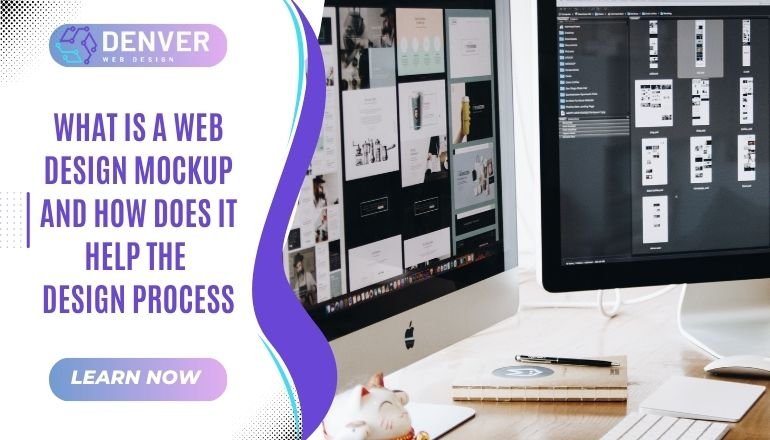
Introduction:
A web design mockup is an essential visual representation of a website before it is developed, offering designers, developers, and clients a tangible preview of how the final product will appear. As a key step in the design process, mockups help streamline feedback, ensure design clarity, and avoid potential issues during development. This visual tool offers insights into design layouts, responsive elements, color schemes, and overall user experience, ensuring that all parties involved are on the same page before development begins. At Web Design Denver, we use mockups to improve the efficiency and quality of web design projects, giving businesses a reliable blueprint for success.
What is a Web Design Mockup?
A web design mockup is a high-fidelity, static representation of a website’s layout. It is typically created after wireframing but before actual development begins. Unlike wireframes, which are basic skeletal designs focusing on structure, mockups show precise visual details such as typography, images, spacing, and color schemes. It provides a visual snapshot of what the final website will look like, allowing designers and stakeholders to review and adjust the design before moving into development.
Mockups play a crucial role in responsive web design. For businesses that aim to create user-friendly websites, mockups illustrate how a website will look on various devices—making it easier to visualize and plan for mobile-first design. This ensures your website is optimized for both desktop and mobile views, crucial for meeting modern web design standards.
Why is a Web Design Mockup Essential for Your Website? A web design mockup is an indispensable part of the web design process for several reasons:
- Provides Clarity for Stakeholders: Mockups give business owners, designers, and developers a concrete visual of the website layout, helping to ensure everyone is on the same page with respect to aesthetics, functionality, and content placement.
- Prevents Design Mistakes: Mockups allow for the identification and correction of design issues such as poor navigation or inconsistent visuals before the development phase. Catching these problems early can save both time and money.
- Improves User Experience (UX): By reviewing a mockup, you can examine key UX elements such as usability, responsive design, and user-friendly navigation. This step is vital for creating websites that lead to higher user engagement and conversions.
- Supports Collaboration: Mockups facilitate collaboration between design and development teams. They provide a clear vision for developers to follow, making the transition from design to development smoother.
- Enhances SEO Optimization: A visually clear and structurally optimized mockup can help inform SEO-friendly decisions such as content placement, internal linking structures, and strategic CTAs. Creating an effective web design mockup that focuses on layout optimization enhances the overall search engine visibility once the site goes live.
Key Features/Components of a Web Design Mockup
- Layout & Structure: The mockup details the overall arrangement of elements on the website, such as headers, navigation menus, images, and footer content.
- Typography & Color Schemes: The mockup showcases the specific fonts and color palette that will be used throughout the website. This ensures the website’s branding and style are aligned with your business identity.
- User Interface (UI) Components: Mockups display elements like buttons, forms, and menus, highlighting how these components will interact with users and affect overall user experience.
- Imagery and Graphics: The mockup includes placeholders or actual images to give a realistic representation of how visuals will complement the design and layout.
- Responsive Design: A high-quality mockup typically includes several versions for various devices, illustrating how the layout will adapt to different screen sizes (desktop, tablet, mobile).
Best Practices for Using Web Design Mockups
- Test Multiple Versions: Test mockups across a range of devices, browsers, and screen sizes to ensure consistent user experience. This includes mobile-first design approaches, which help ensure your website works seamlessly for mobile users.
- Stay User-Centered: Keep usability front and center in your mockup. Create clear CTAs and navigation that direct users seamlessly toward conversion actions, increasing engagement and satisfaction.
- Maintain Flexibility: While mockups are great tools for visualizing a site’s final look, be open to adjustments and feedback from team members or clients. An effective mockup is a collaborative tool that can evolve and improve.
- Incorporate SEO Strategies: Ensure your design includes spaces for SEO-optimized content, such as keyword-rich text blocks, blog sections, and optimized image sizes to help your website rank higher on search engines.
- Use Prototyping Tools: Tools like Figma or Adobe XD allow for dynamic mockups, adding functionality to your designs and making it easier to illustrate complex interactions, hover effects, and animations before they are implemented.
Common Mistakes to Avoid with Web Design Mockups
- Skipping the Mockup Stage: Jumping straight from wireframes to development can lead to missed opportunities for design refinement. Skipping mockups results in a lack of visual clarity and could complicate the user interface, leading to higher development costs and delays.
- Overcrowding the Mockup: Including excessive details or too many visual elements in the mockup can make it confusing. Stick to a clean design with a focused layout that supports user navigation and site functionality.
- Ignoring Feedback: If you skip client or team feedback, you may overlook crucial changes that would improve the end product. Incorporate constructive critiques to ensure a smoother final design.
- Lack of Attention to Responsiveness: A web design mockup that isn’t tested for responsiveness can lead to a final product that doesn’t function well on different devices, which can negatively impact both user experience and SEO rankings.
Conclusion: Key Takeaways
Web design mockups are a vital step in creating a website that is both functional and visually appealing. Not only do they help streamline collaboration, they also allow you to focus on SEO best practices, user experience, and design before actual development. When used effectively, mockups can reduce errors, optimize website performance, and enhance the overall user experience. At Web Design Denver, we use mockups to build clear, engaging, and responsive websites, helping businesses establish a successful online presence. By implementing the right strategies and focusing on user-centric design, businesses can create a web experience that drives long-term success.






